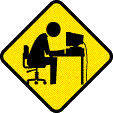virtual4roby ∈ RobyNet
In corsivo: da tradurre in italiano
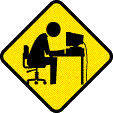
Lenovo ideaPad 100 – 15IBD, Type 80QQ01GCGE (PF0PSRVH).
- Prozessor: 1x Intel Core i5-4288U Processor(Core i5-4288U)
- Speicher: 1x 8GB DDR3L 1600
- Betriebssystem: Windows 10 Home 64(DE:German) –> upgrade: Windows 10 Professional (DE:German)
- Festplatte: 1x 1TB 5400 –> upgrade: 2 Tb
- Optisches Laufwerk: 1x
- Drahtlosnetzwerk: 1x Bluetooth® 4.0; Lenovo BGN Wireless
- Anschlüsse: 1x DC in; 4-in-1 Media Card Reader (SD, MMC, SDHC, SDXC); RJ-45; HDMI; Combo of 1/8″ Stereo Headphone Output; 1 USB 3.0; 1 USB 2.0
- Kamera: 1x 0.3MP
- Grafiken: 1x Intel HD 5500
- Monitore: 15.6 1366×768
Dual-Boot Windows & Linux
Tasti per il BIOS (durante il BootStrap)
Press FN+F2 to access the BIOS, if it doesn’t work, press FN+F2 repeteadly.
Press FN+F12 to access the Boot Menu, if it doesn’t work, press FN+F12 repeteadly.
- If Win 8.1 has been installed and selected by last booting the above mentioned methods do not work.
- Instead:
- insert the CD you want to restart from.
- from Win 8.1 press SHIFT and click on Restart.
- click on Troubleshoot → Advanced Options → UEFI System Settings → Restart
- in BIOS Menu → select Boot → in section EFI, select EFI DVD/CDROM → press Fn+F6
- in BIOS Menu → select Exit (just press right arrow) → select Exit Saving Changes
- confirm selecting [Yes]↵.
(From the Windows Boot Manager press ESC to enter the Boot Manager, and boot from Linux or from the DVD-ROM)
Partizioni 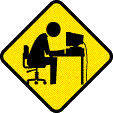
| # | Label | Content | File System | Size | Drive / Mount point | Notes | |
|---|---|---|---|---|---|---|---|
| Win 10 Pro | Linux | ||||||
| 1 | |||||||
| 2 | |||||||
| 3 | |||||||
| 4 | |||||||
| 5 | |||||||
| 6 | |||||||
…
Virtual Machines
Sotto Windows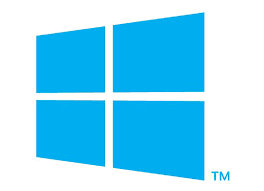
…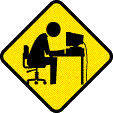
Sotto Linux
…